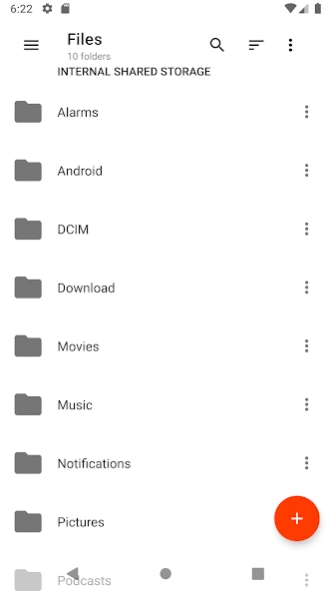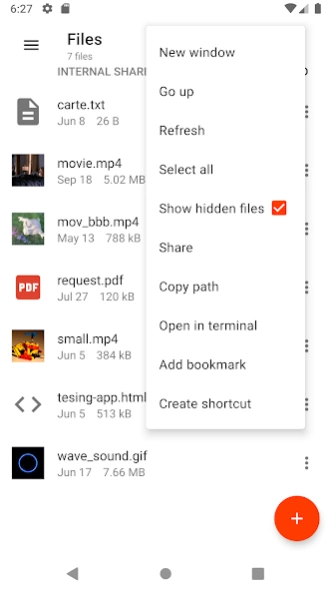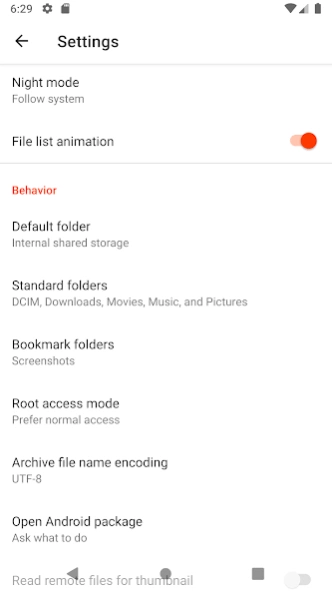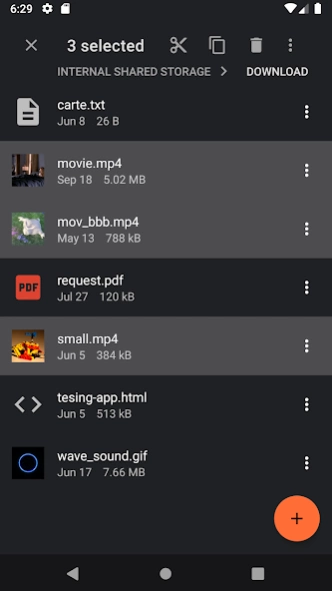File Explorer FTP Server 0.2.1
Free Version
Publisher Description
File Explorer FTP Server - An advanced file explorer and FTP server for wear os, mobile and tablets 📂
File Explorer FTP Server is a powerful file manager with a clean and intuitive interface. This file explorer can quickly browse and manage the files on your wearables and mobile devices. Also it provides a rich set of features that advanced users.
Key features
Organise your files and folders : With a user-friendly UI, you can easily browse, search, move, copy, compress, rename, extract, delete, create and share files on both internal and external storage of your mobile device.
Bookmark and shortcuts : add your files and folder shortcuts right into your home screen for very fast access to your favorite content.
Material Design interface : File Explorer FTP Server uses the Latest Material Design interface .
Customisable user interface : This file manager let you change theme colours to suit your taste
Embedded FTP Server : Expose your wearables and mobile content files to web browsers thanks to a fast and configurable FTP Server
No Ads : this app is given full version and ads free!
If you are looking for a file explorer app that has simple and smooth UI with full features, File Explorer FTP Server would be your best decision.
playr
Disclaimer for Wear OS users:
- This app is intentionally designed to provide a fluent and usable user experience across most wearable devices. Although some items at the edge of lists may be a little cropped by some wearables dimensions (rounded). It does not break or prevent you to access and consume your medias.
About File Explorer FTP Server
File Explorer FTP Server is a free app for Android published in the System Maintenance list of apps, part of System Utilities.
The company that develops File Explorer FTP Server is Nasai. The latest version released by its developer is 0.2.1.
To install File Explorer FTP Server on your Android device, just click the green Continue To App button above to start the installation process. The app is listed on our website since 2020-02-25 and was downloaded 1 times. We have already checked if the download link is safe, however for your own protection we recommend that you scan the downloaded app with your antivirus. Your antivirus may detect the File Explorer FTP Server as malware as malware if the download link to com.corproxy.files is broken.
How to install File Explorer FTP Server on your Android device:
- Click on the Continue To App button on our website. This will redirect you to Google Play.
- Once the File Explorer FTP Server is shown in the Google Play listing of your Android device, you can start its download and installation. Tap on the Install button located below the search bar and to the right of the app icon.
- A pop-up window with the permissions required by File Explorer FTP Server will be shown. Click on Accept to continue the process.
- File Explorer FTP Server will be downloaded onto your device, displaying a progress. Once the download completes, the installation will start and you'll get a notification after the installation is finished.